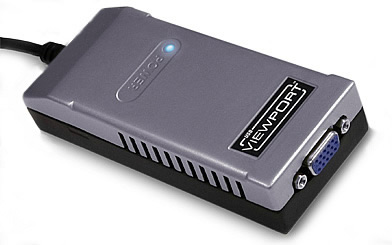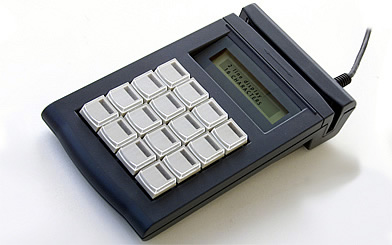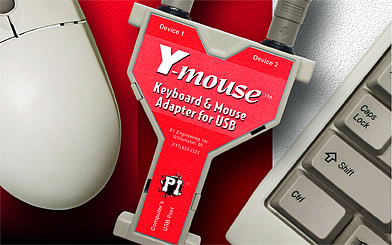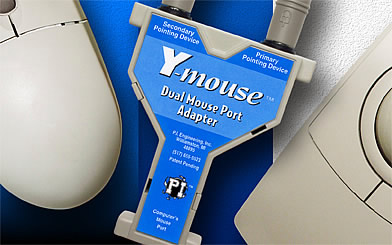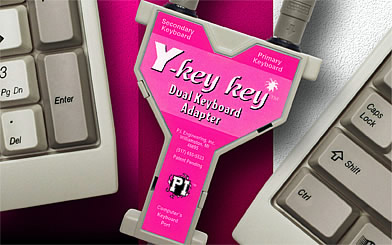P.I. Engineering - Xkeys Keypads and Ymouse Adapters If you have an input problem, contact us. We find solutions where others have given up. P.I. Engineering designs and manufactures rugged, reliable hardware for computers. Serving both large companies and individual consumers, top position is maintaintained by providing excellent hardware with unparalleled support. With hundreds of thousands of our devices in homes, offices, studios, and laboratories world wide, we have an established reputation as a global leader in input solutions. P.I. Engineering opened for business in 1993 with the Y-mouse Serial Dual Mouse Adapter. Y-mouse products evolved to keep pace with technology and, in 1997, we introduced the innovative X-keys devices. While applications of our Y-mouse and X-keys products range from common and obvious, to adaptive and obscure, the relationship we establish with our customers sets us apart. We count on our commitment to the quality of this relationship to lead us into a prosperous future. For OEM developers P.I. Engineering offers a range of products and services for everyone from individual developers to large corporations. Our solutions can be as simple as "push this button, and the computer does this," or as complicated as "we will design and manufacture a scrolling device that fits the specifications you provide."
| |||||||||||||||||
|
Whether you are a Graphic Designer, an Architect, a Web Manager, or a Two-finger Typist, proficiency in your software requires rapid input. Keyboard Macros and Hot Keys offer the shortest path to action, and the X-keys provides a clearly labeled, physical location for these complex or redundant functions so you don't have to think about them. The X-keys lets you focus on the project instead of the process. Stick keypad has 16 keys available for recording. As a additional highlight Xkeys stick has a backlight option in all of the keys. The Stick formed keypad is useable as stand alone or fixed to a monitor or keyboard face. The Desktop -keypad is small in size but large in qualities, a full 20 key keypad allos a use of standard 1x1 keys or multitude of combinations with 2x1 and 2x2 size keys for modification even for a external number block. XK24 The same footprint as Desktop, but 24 keys; pad is also backlit with dual colors. The new X24-pad takes most out of the new Macroworks 3.0 software.
| ||||||||||||||||
|
Integrated controls, based on the 58-key footprint, The basic product of this size is the Xkeys Pro, a 58-key keypad - available, as all standard keypads, in both PS/2 and USB connector types. Editors can now have the best of both worlds: instant access to clips and effects combined with the analog feel of the jog & shuttle control. 46 keys on the X-keys Editor Jog & Shuttle Professional are easily programmed as a control panel to play, stop, fast forward, rewind, and set edit points. Any keyboard shortcut your software uses can have a designated key as well: copy, paste, save, open, close. Backlighting illuminates key legends in low light environments. The X-keys Joystick Professional gives you precision control in three directions, X (left-right), Y (up-down), Z (twist), to intuitively manipulate objects or views in three dimensional space. 46 programmable keys put any shortcut or string of commands at your fingertips. Any keyboard shortcut your software uses can have a designated key (copy, paste, move, save, open, close).
| ||||||||||||||||
|
Footpedal/SwitchInterface/Viewport X-keys Switch Interface is perfect for Assistive Technology Users. Any switch can trigger an action from your computer. Connect up to 12 switches to the X-keys USB Switch Interface and program each switch with a function. Any keyboard shortcut your software uses can have a designated switch (copy, paste, save, open, close). Great for displays and kiosks, handicap assistive solutions and museums. Used switch can be one of the readily available buddy buttons, treddle peddle's, or any other phonoplug connected switch - also self made solutions can easily be integrated. X-keys Foot Pedal - Use your foot to activate any keyboard command. Replace repetitive keystrokes or mouse clicks with the action of your foot. Enter, Tab, Shift, Ctrl, Alt... anything you can type on the keyboard can be memorized by the X-keys including Key combinations like Copy (Ctrl+C), Paste (Ctrl+V), Save (Ctrl+S), and Next Program (Alt+Tab). Left Click, Right Click, and Center Click easily program into the X-keys USB Foot Pedal (PS/2 Foot Pedal supports mouse clicks via Windows Accessibility Options). Unit has 3 User-reprogrammable pedals, Great for "hands free" procedures. Rugged, reliable input, mechanical design prevents accidental pressing on more than one pedal Viewport allows you to quickly connect a computer monitor directly to your USB port - ideal for notebook users or anyone requiring more workspace for the desktop. An additional monitor allows you to work efficiently between multiple programs.
| ||||||||||||||||
|
P.I. Engineering offers three versions of the X-keys USB LCD Keypad: with Magnetic Strip Card Reader (XLCD-180-TK12), with Bar Code Card Reader (XLCD-181-LED), and without a card reader (XLCD-178-WO). All three connect to your system via USB port and require our X-keys SPLAT Mode Software Development Kit (SDK). The SDK offers the developer complete control over every aspect of input and output for the Each of the 16 keys have a red LED visible through the key cap with all key and LED states available through the SDK. The clear key caps hold custom printed legends in place and give the keypad a professionally finished look. Perfect for card and PIN entry, two line LCD display with 16 characters per line. New 84 and 128 -key keyboards with card readers are upcoming, supported with the new MacroWorksII software.
| ||||||||||||||||
|
The Y-mouse Adapter for USB is the fast, easy way to connect both a mouse and a keyboard (or any two PS/2 input devices) to a single USB port. It installs without opening your computer, using drivers already on your system. Just plug it in and go. The Y-key key Dual Keyboard Adapter for PS/2 is the fast, easy way to connect two keyboards to single PS/2 port. It installs without opening your computer, using drivers already on your system. Just plug it in and go. The Y-see two Dual Monitor Adapter for VGA is the fast, easy way to connect two monitors to single video port.
| ||||||||||||||||
Xkeys/Ymouse Product Information
| |||||||||||||||||
| customer service : email [at] scanmagnetics [dot] com information in this document is subject to change without notice copyright ©2017 scanmagnetics oy • all rights reserved • all trademarks acknowledged |